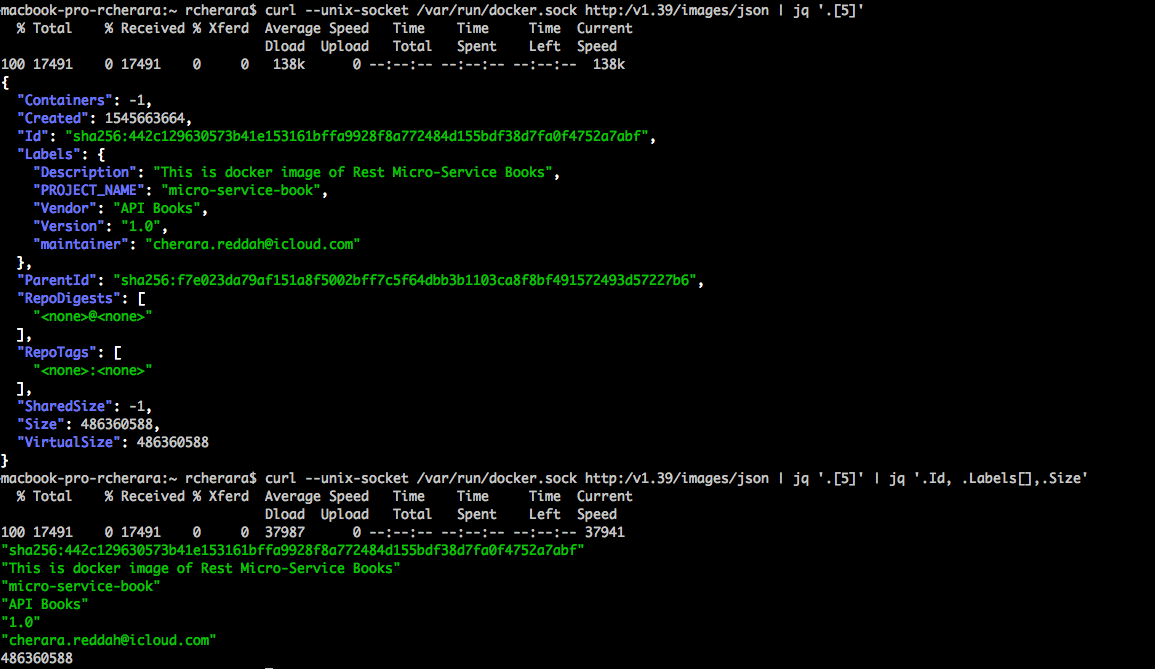The JSON data format has conquered the world of development. It has the advantage of being human-readable and is supported by most programming languages.
Perfect ? Are you really sure? Have you ever tried to manipulate JSON in a shell?
You understand why you are in this page.
This article answer on the tools who we can uses the same ease that sed, awk, grep. There are 2 tools good for JSON :
I focus in this article on JQ :
Installation
On macOS install using
$ brew install jq
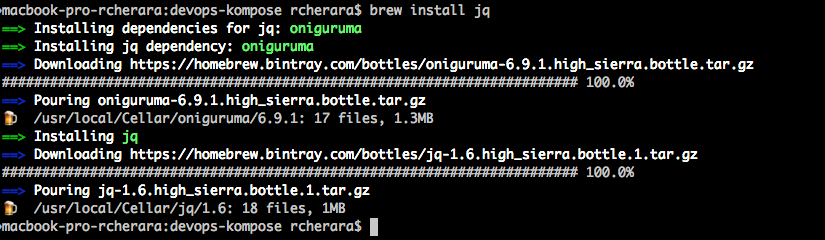
On Linux install JQ using
# Debian and Ubuntu
$ sudo apt-get install jq.
# Fedora
$ sudo dnf install jq.
# openSUSE
$ sudo zypper install jq
On Windows install JQ using Chocolatey NuGet :
$ chocolatey install jqParse JSON data using jq and curl from command line :
Let's, start this tools JQ by parse JSON result of using 2 samples API:
Airports API:
https://airport-web.appspot.com/api/docs/
$ curl -s "https://airport-web.appspot.com/_ah/api/airportsapi/v1/airports/EDDB"
{
"ICAO": "EDDB",
"last_update": "2015-12-03T18:57:24.730180",
"name": "Flughafen Berlin-Sch\u00f6nefeld",
"url": "http://www.berlin-airport.de/"
}
# To show just the airport name and url :
$ curl -s "https://airport-web.appspot.com/_ah/api/airportsapi/v1/airports/EDDB" | jq '.name,.url'
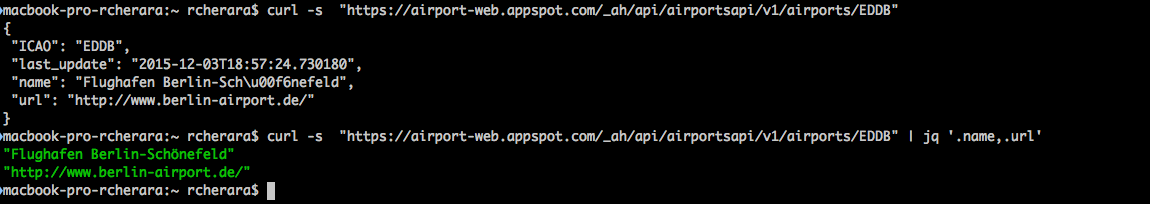
jq '.'
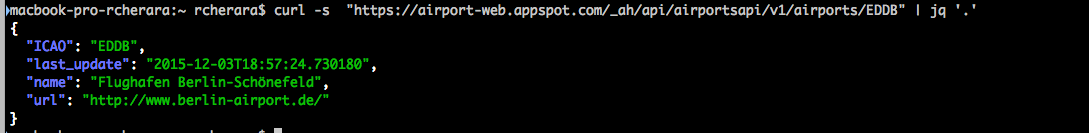
Docker Engine API
For example to list docker containers running in my machine I run :
$ curl --unix-socket /var/run/docker.sock http:/v1.39/images/json The Output
[{"Containers":-1,"Created":1545710457,
"Id":"sha256:9a8842c916db019db1edcf25b9e2e0dee94b52fe8be2d03c4fcba807b9ce3c46","Labels":{"Description":"This is docker image of Rest Micro-Service Books","PROJECT_NAME":"micro-service-book","Vendor":"API Books","Version":"1.0","maintainer":"cherara.reddah@icloud.com"},"ParentId":"sha256:f7e023da79af151a8f5002bff7c5f64dbb3b1103ca8f8bf491572493d57227b6","RepoDigests":null,"RepoTags":["mydockerreddah/micro-service-book:latest"],"SharedSize":-1,"Size":486360844,"VirtualSize":486360844},
.....
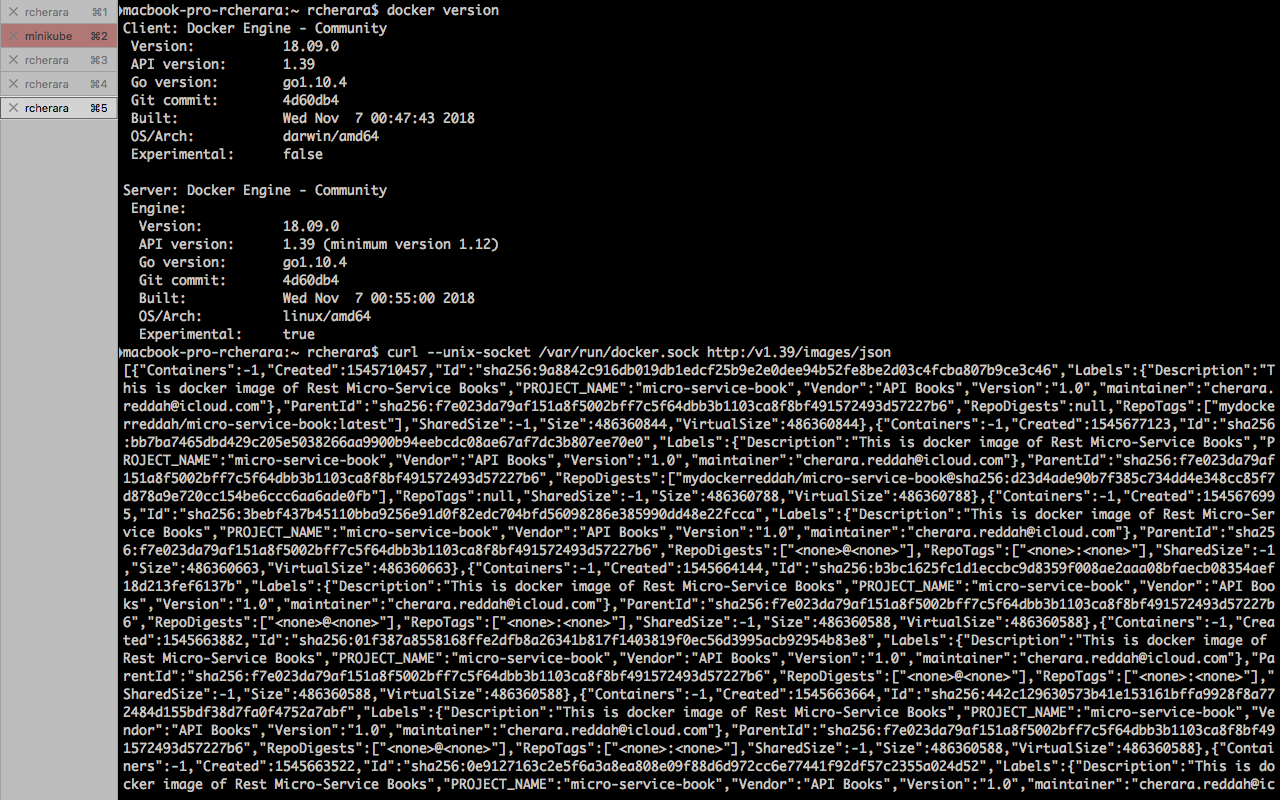
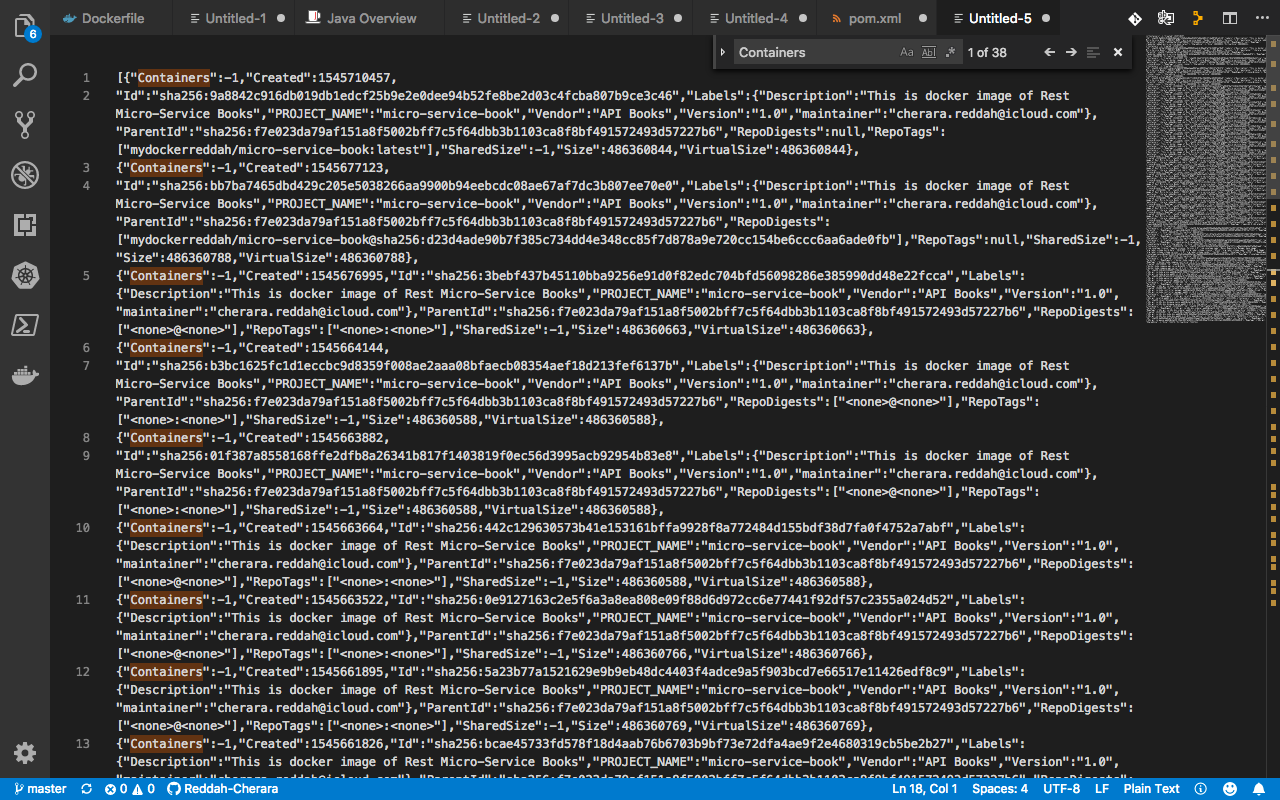
The result is illegible and hard to find a specific container
# show the firts container
$ curl --unix-socket /var/run/docker.sock http:/v1.39/images/json | jq '.[0]'
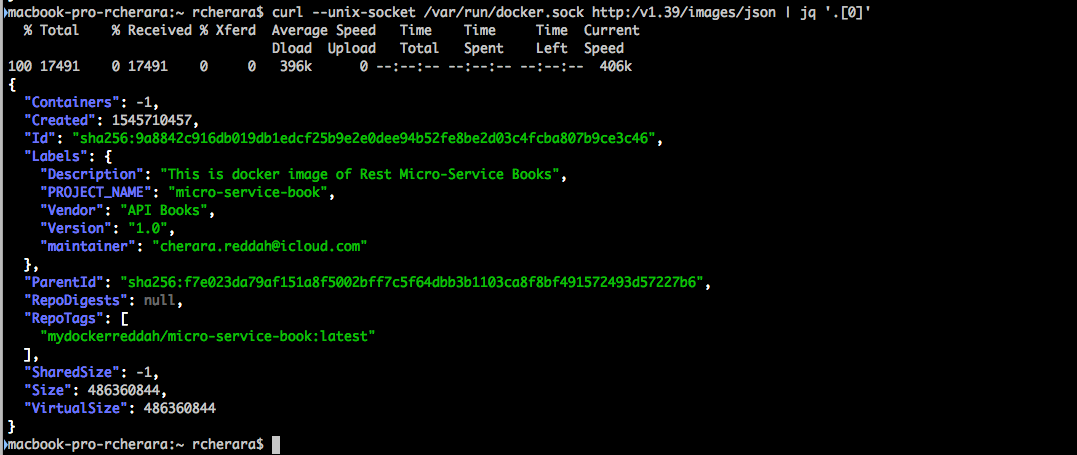
$ curl --unix-socket /var/run/docker.sock http:/v1.39/images/json | jq '.[5]'
$ curl --unix-socket /var/run/docker.sock http:/v1.39/images/json | jq '.[5]' | jq '.Id, .Labels[],.Size'