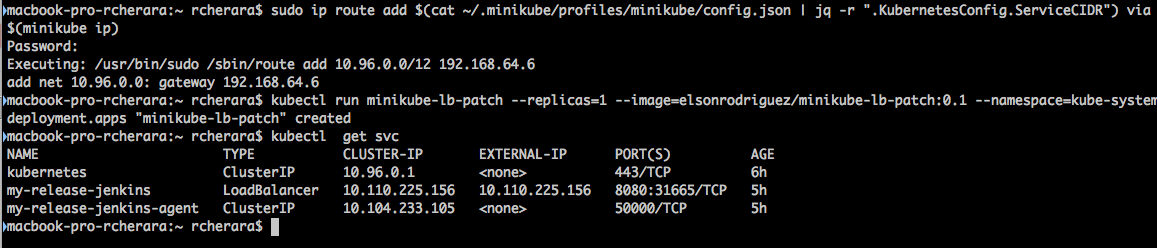In this article we learn how install Jenkins with Helm Charts and setting up Minikube to have routable Cluster IPs and External IPs
Installing the Chart
To install the chart with the release name my-release:
# helm install --name my-release stable/jenkinsNAME: my-release
LAST DEPLOYED: Tue Dec 25 00:06:05 2018
NAMESPACE: default
STATUS: DEPLOYED
RESOURCES:
==> v1/ConfigMap
NAME DATA AGE
my-release-jenkins 5 0s
my-release-jenkins-tests 1 0s
==> v1/PersistentVolumeClaim
NAME STATUS VOLUME CAPACITY ACCESS MODES STORAGECLASS AGE
my-release-jenkins Pending standard 0s
==> v1/Service
NAME TYPE CLUSTER-IP EXTERNAL-IP PORT(S) AGE
my-release-jenkins-agent ClusterIP 10.104.233.105 <none> 50000/TCP 0s
my-release-jenkins LoadBalancer 10.110.225.156 <pending> 8080:31665/TCP 0s
==> v1/Deployment
NAME DESIRED CURRENT UP-TO-DATE AVAILABLE AGE
my-release-jenkins 1 1 1 0 0s
==> v1/Pod(related)
NAME READY STATUS RESTARTS AGE
my-release-jenkins-67d7996f6d-sxrkj 0/1 Pending 0 0s
==> v1/Secret
NAME TYPE DATA AGE
my-release-jenkins Opaque 2 0s
NOTES:
1. Get your 'admin' user password by running:
printf $(kubectl get secret --namespace default my-release-jenkins -o jsonpath="{.data.jenkins-admin-password}" | base64 --decode);echo
2. Get the Jenkins URL to visit by running these commands in the same shell:
NOTE: It may take a few minutes for the LoadBalancer IP to be available.
You can watch the status of by running 'kubectl get svc --namespace default -w my-release-jenkins'
export SERVICE_IP=$(kubectl get svc --namespace default my-release-jenkins --template "{{ range (index .status.loadBalancer.ingress 0) }}{{ . }}{{ end }}")
echo http://$SERVICE_IP:8080/login
3. Login with the password from step 1 and the username: admin
For more information on running Jenkins on Kubernetes, visit:
https://cloud.google.com/solutions/jenkins-on-container-engine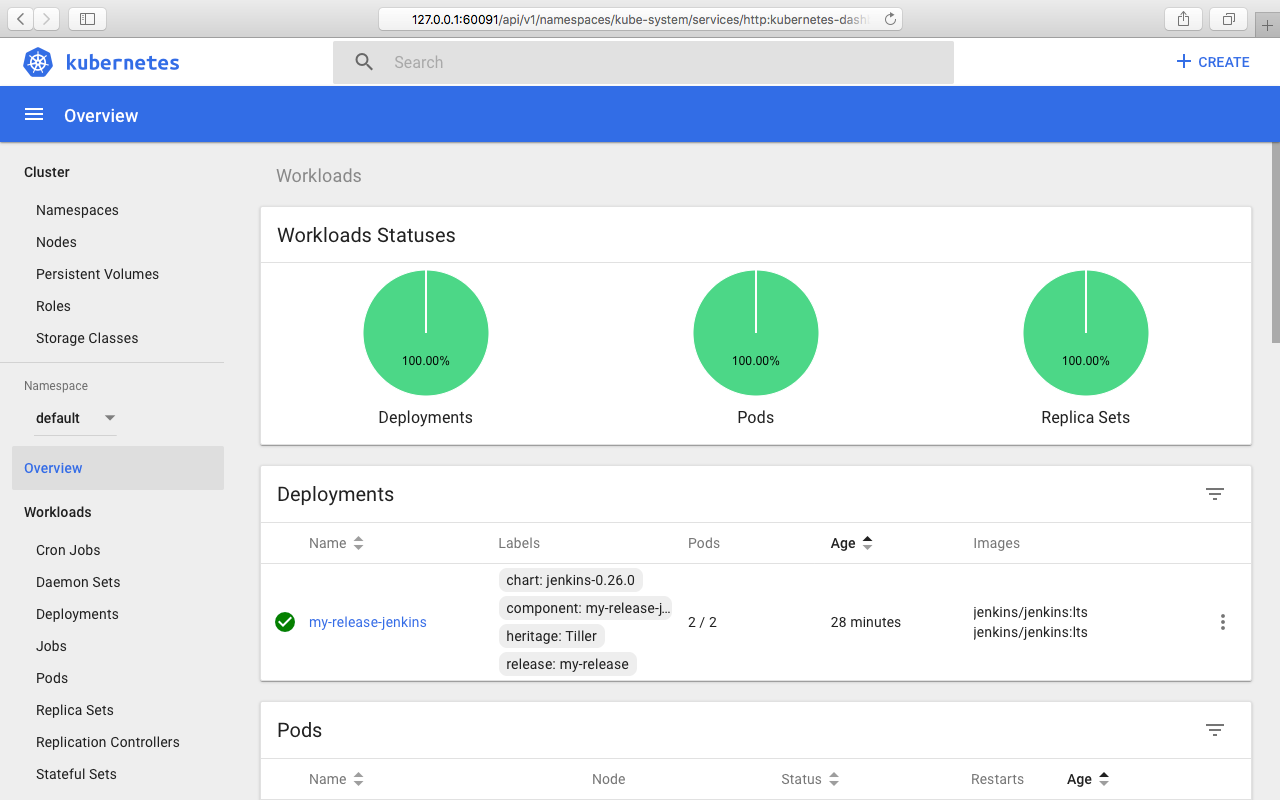
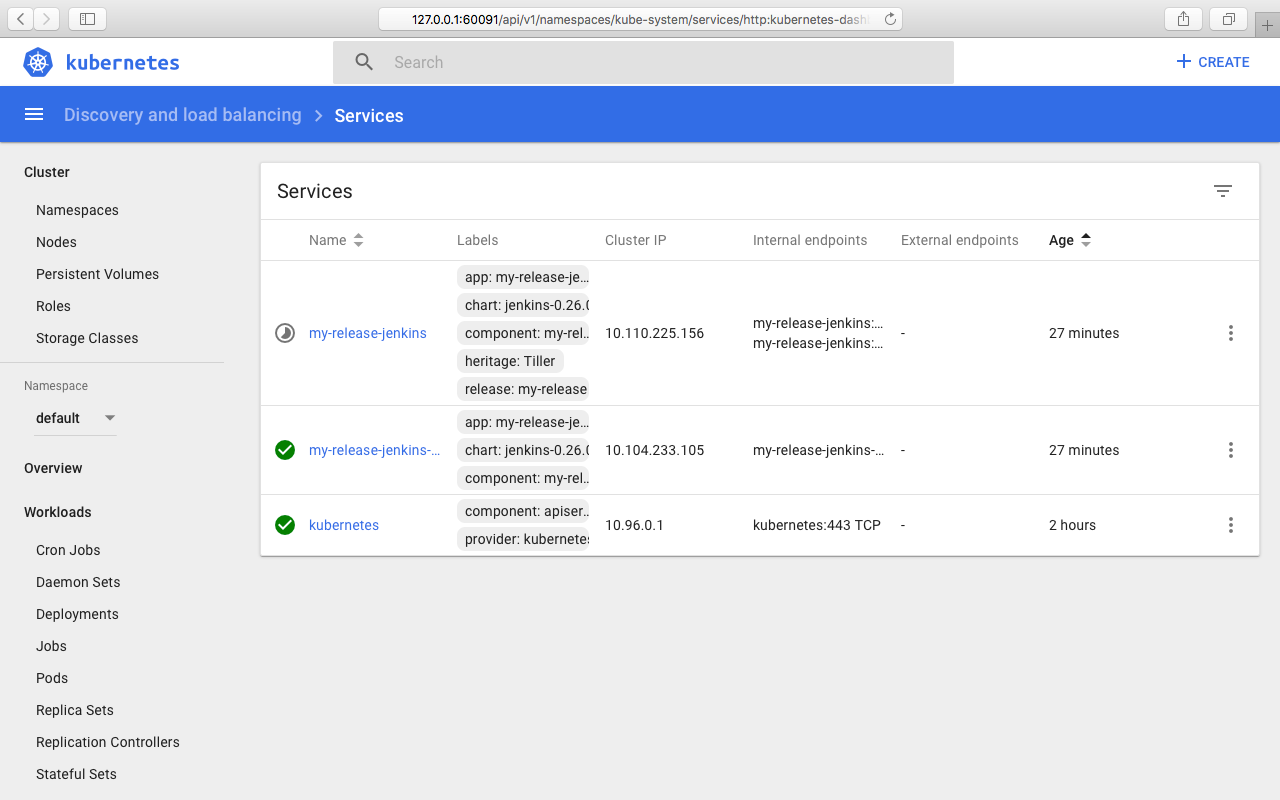
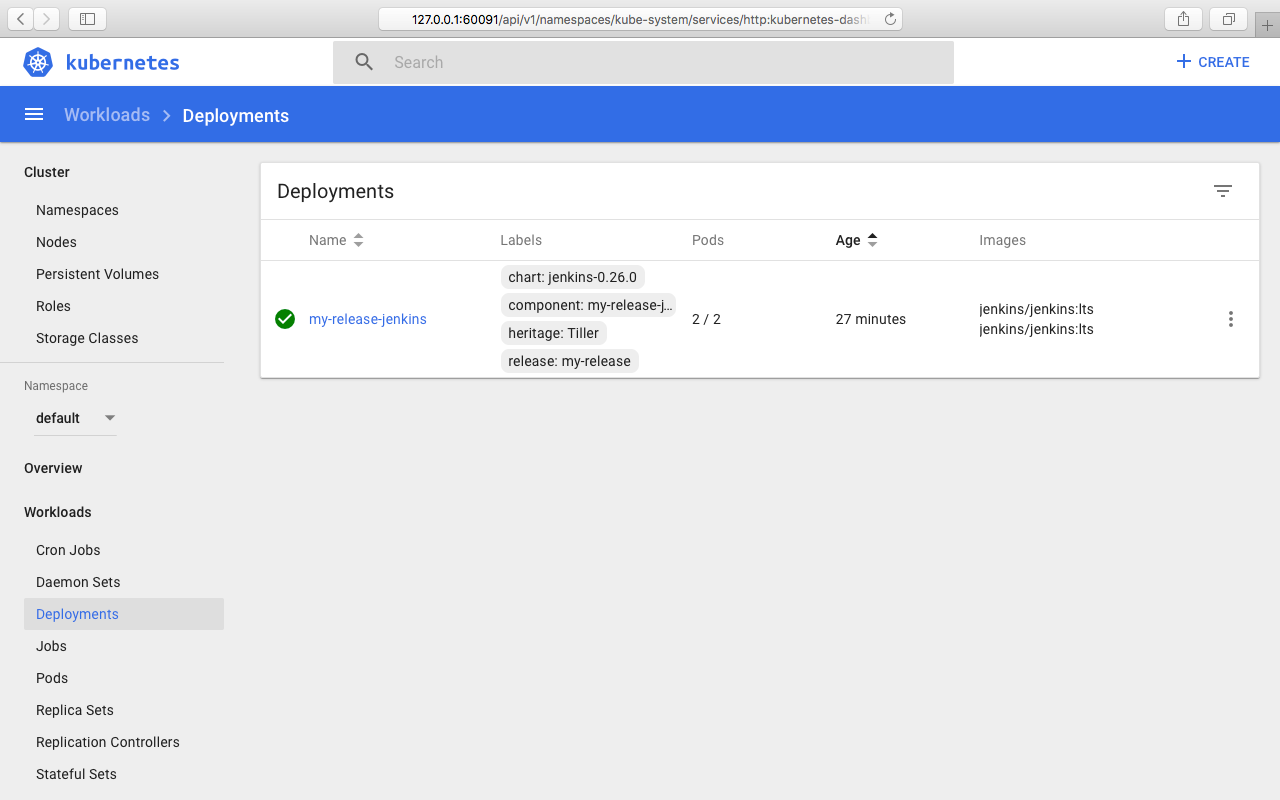
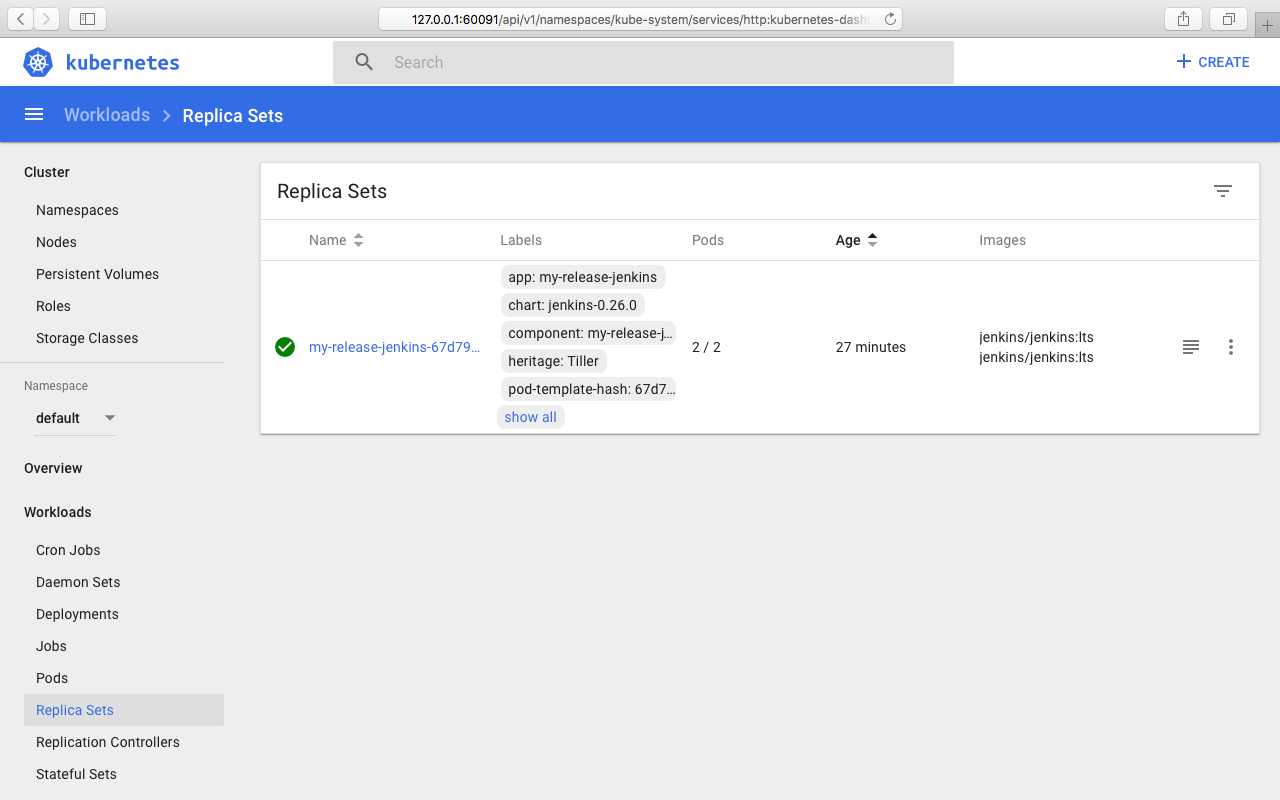
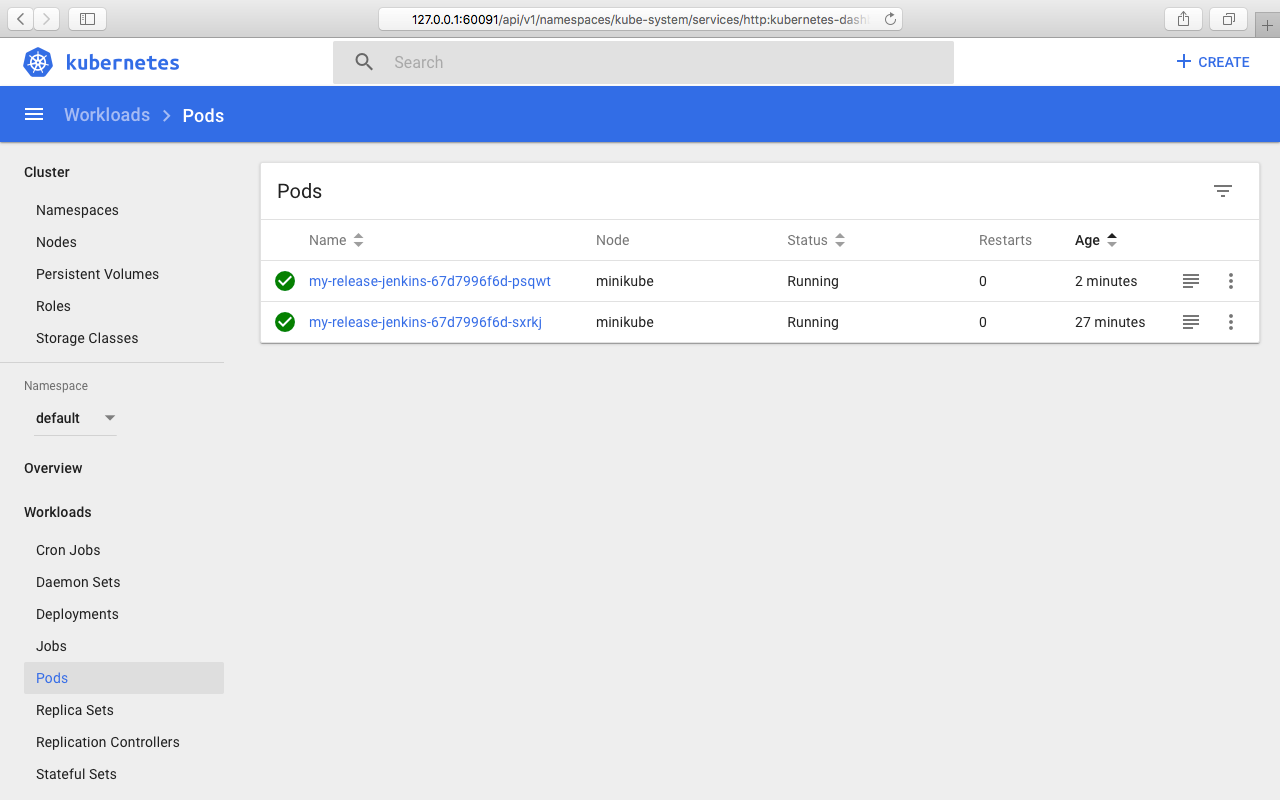
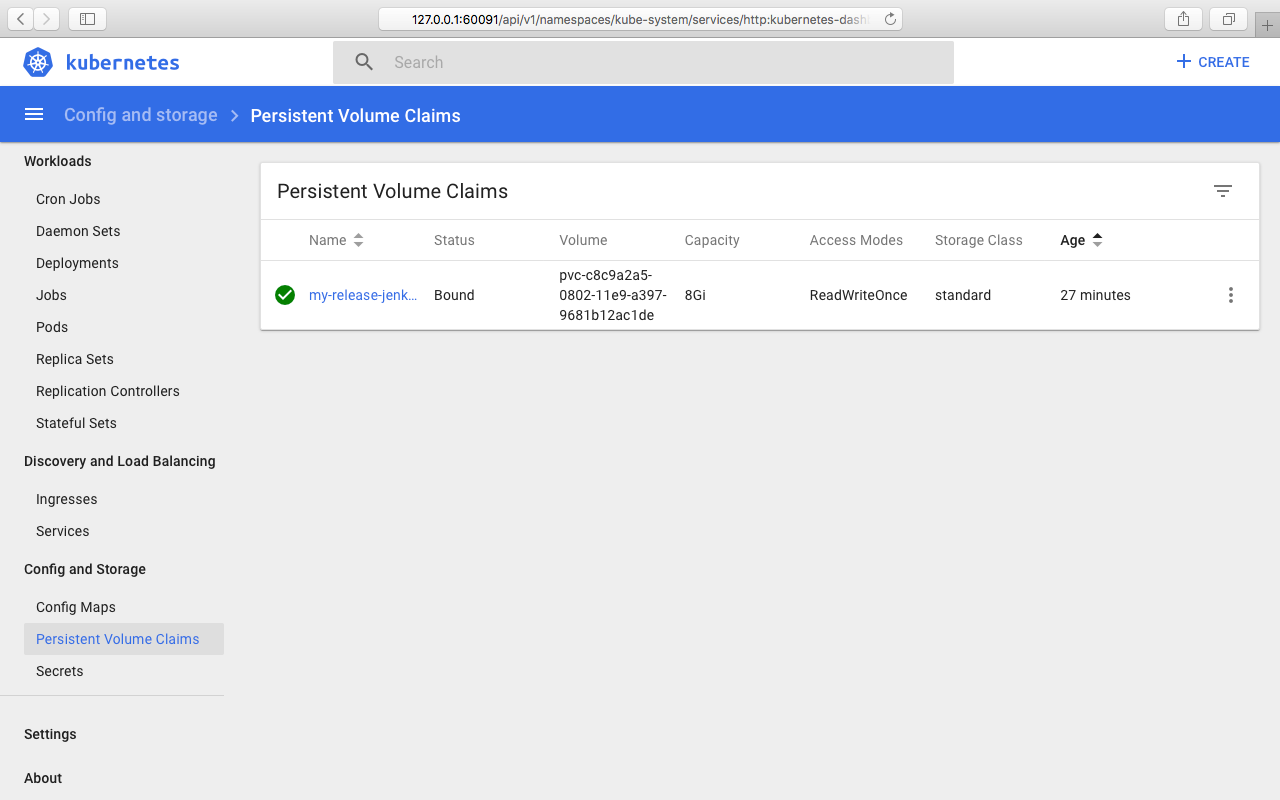
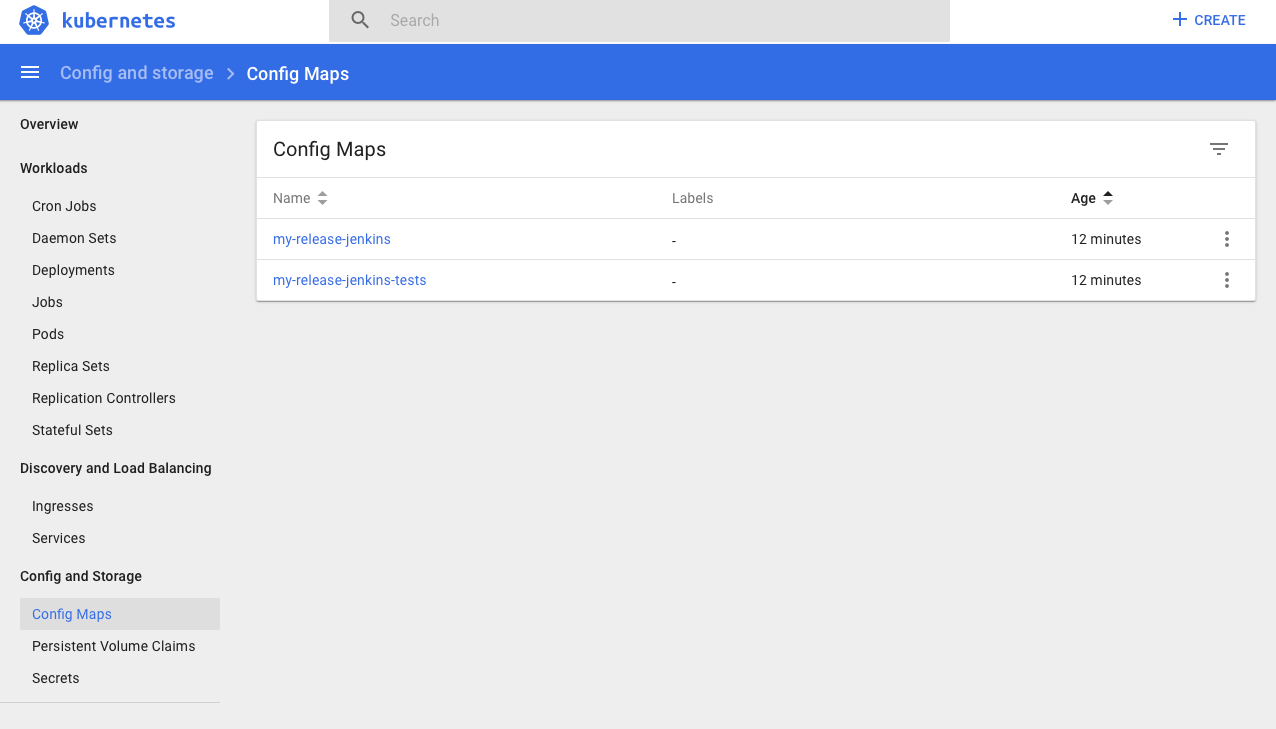
By default this installation run with one pods, you can scale for more in Replica Sets section as you see in next picture :
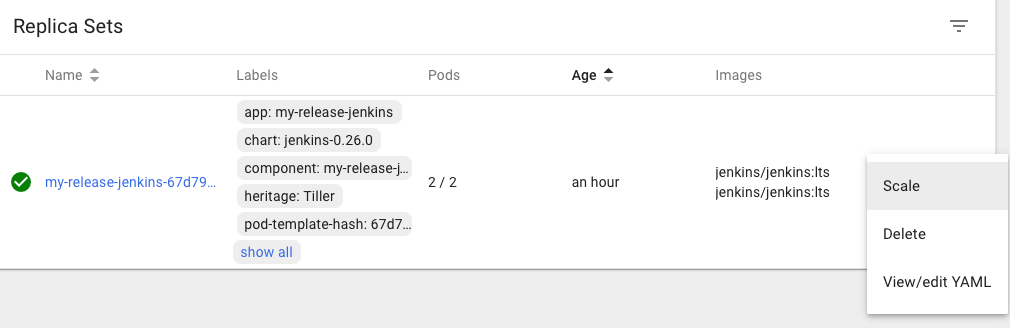
$ kubectl get svc --namespace default -w my-release-jenkins
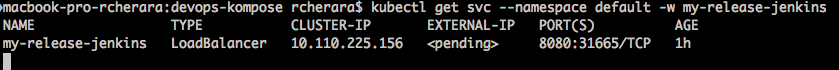
As you see the The EXTERNAL-IP is always pending in minikube.
There are three solutions to get URL :
- Replace LoadBalancer Type by NodePort, but it would be ideal if we could run those with no modifications on minikube.
- You can access the service via the internal port 31665, but not the exposed. With get the external url to the service with command :
$ minikube service --url my-release-jenkins
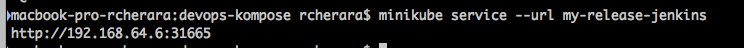
# I get the URL : http://192.168.64.6:31665
Jenkins UI from service URL :
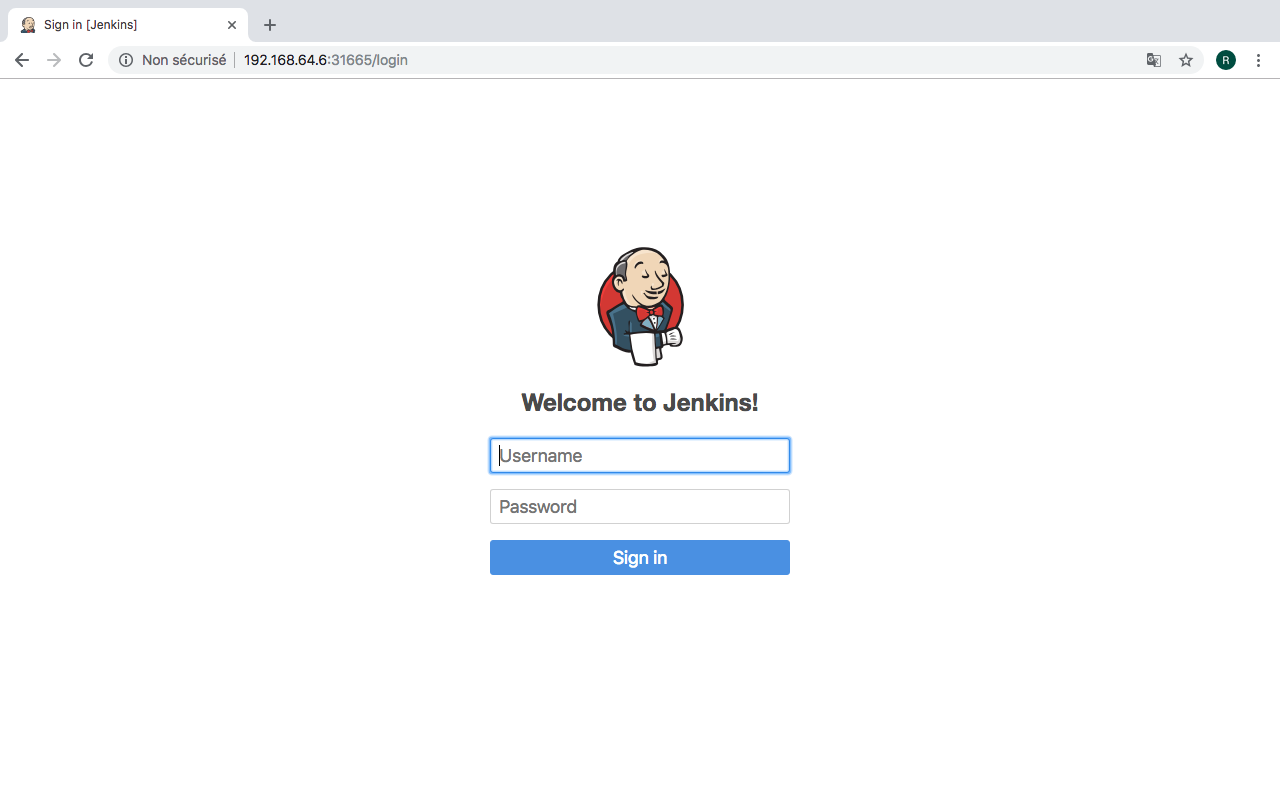
As indicated in the output of installation you get your 'admin' user password by running:
$ printf $(kubectl get secret --namespace default my-release-jenkins -o jsonpath="{.data.jenkins-admin-password}" | base64 --decode);echo
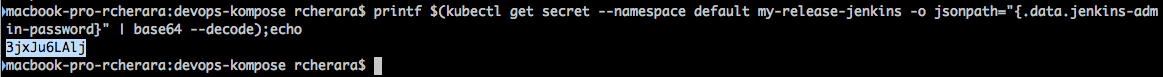
Or, from minikube Dashboard Config and Storage Secrets :
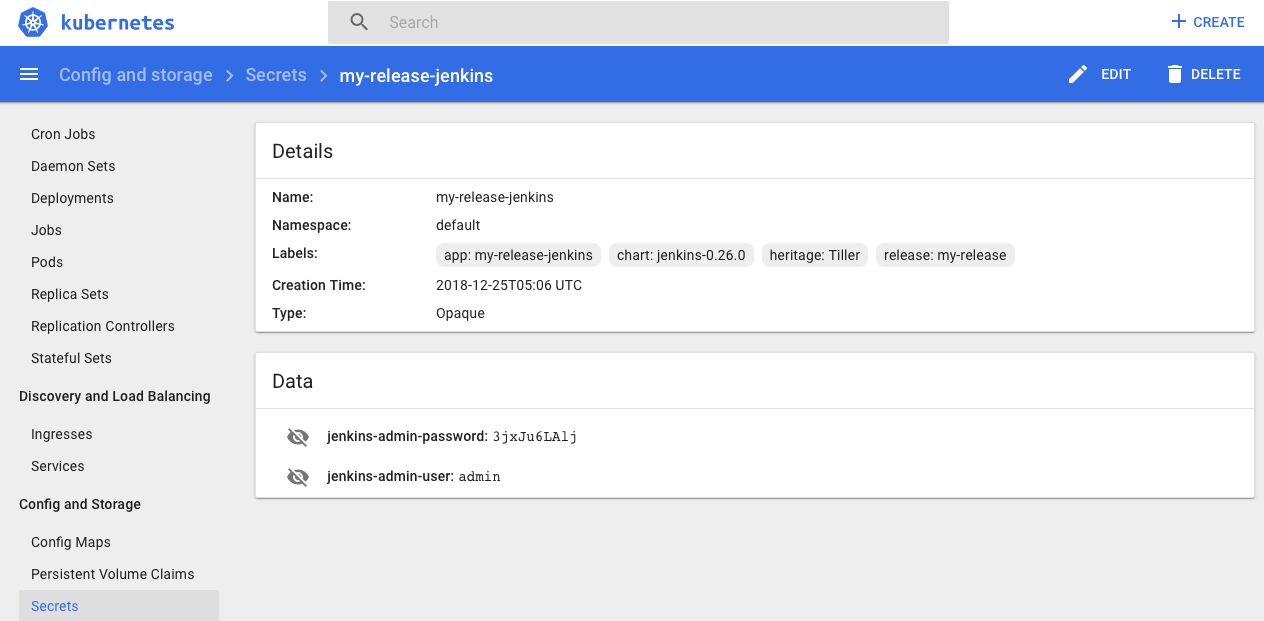
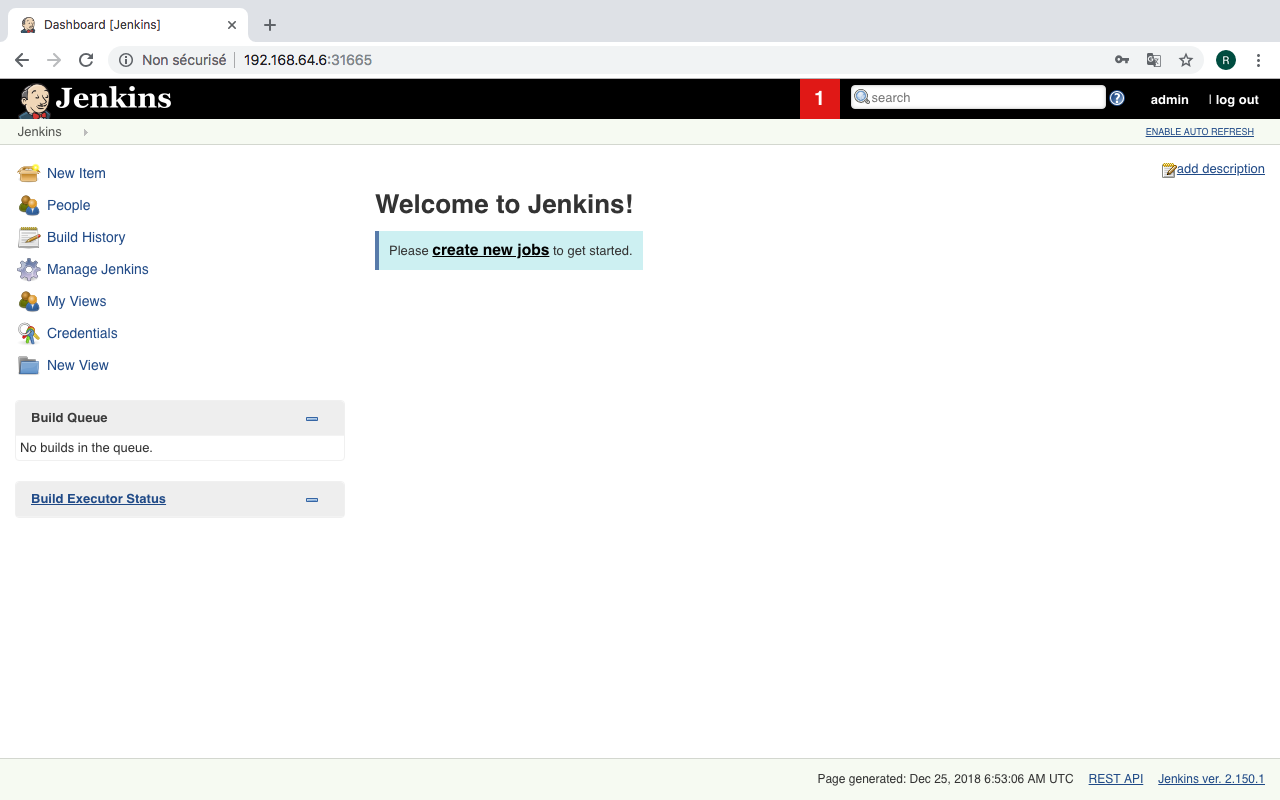
3. One possible workaround is to install a custom controller that provisions an external IP using the service's ClusterIP, which must be made routable on the minikube host. These two commands accomplish this, and should be run once whenever you start a new minikube cluster:
$ sudo ip route add $(cat ~/.minikube/profiles/minikube/config.json | jq -r ".KubernetesConfig.ServiceCIDR") via $(minikube ip)
$ kubectl run minikube-lb-patch --replicas=1 --image=elsonrodriguez/minikube-lb-patch:0.1 --namespace=kube-system
# The Mac OS X terminal doesn't have ip for this use brew to install iproute2mac. It's actually a Python wrapper that provides a very similar API that you'll likely find very familiar to the ip tool included with iproute2 on Linux.
$ brew install iproute2mac
# The Mac OS X terminal doesn't have jq for this use too brew to install
$ brew install jq