Installing on Mac OS X
If you're using homebrew, it's simple:
$ brew install git-flow
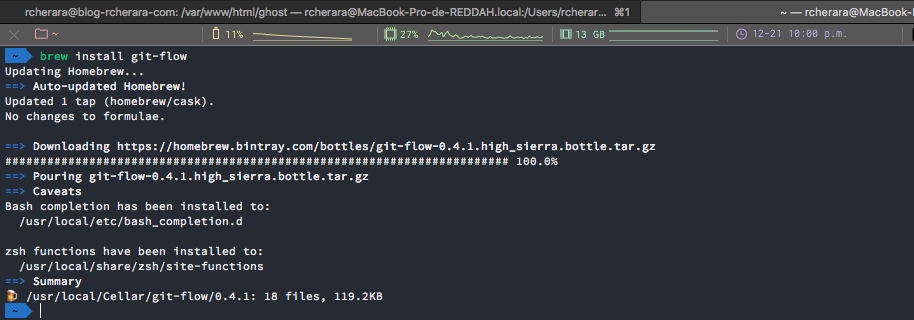
If you're using MacPorts, it's simple, too:
$ port install git-flowEven using wget its a one line effort.
wget --no-check-certificate -q -O - https://github.com/nvie/gitflow/raw/develop/contrib/gitflow-installer.sh | sudo bashwget: command not found? curl is only two lines.
curl -L -O https://raw.github.com/nvie/gitflow/develop/contrib/gitflow-installer.sh
sudo bash gitflow-installer.shInstalling on Ubuntu
$ apt-get install git-flowInstalling on Windows
For Windows users who wish to use the automated install, it is suggested that you install Cygwin first to install tools like git, util-linux and wget(with those three being packages that can be selected during installation). Then simply run this command from a Cygwin shell in your $HOME:
$ wget -q -O - --no-check-certificate https://github.com/nvie/gitflow/raw/develop/contrib/gitflow-installer.sh | bash