In this tutorial, you will learn how to create an automated software release pipeline
This sample tutorial of CI ( Continuous Integration) using AWS CodePipeline to build form GitHub project and to put artifact result in AWS S3 ( without deployment just CI) .
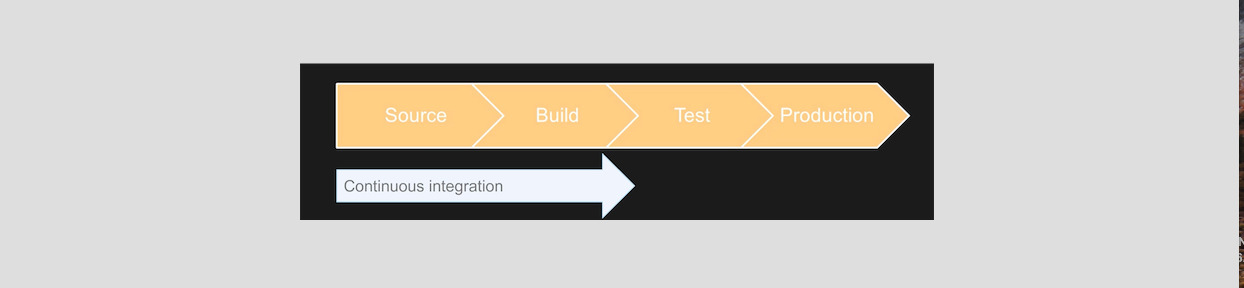
Let's start :
In your AWS console choose : CodePipeline and Create new pipeline
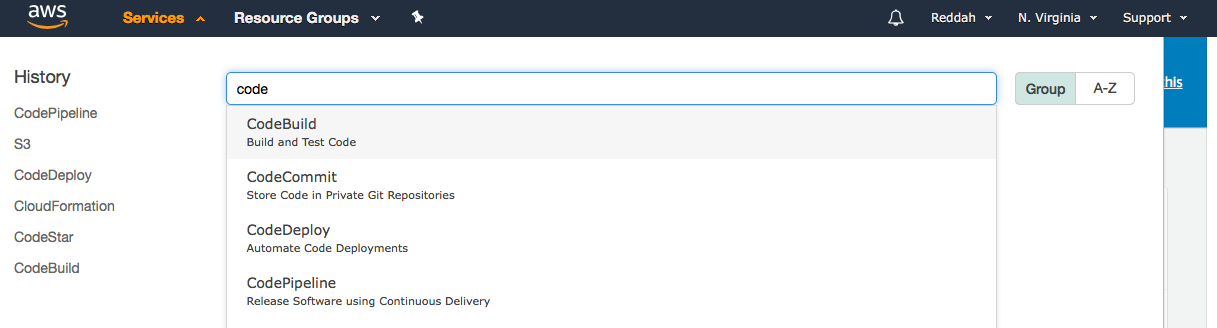
Step 1 : Pipeline setting
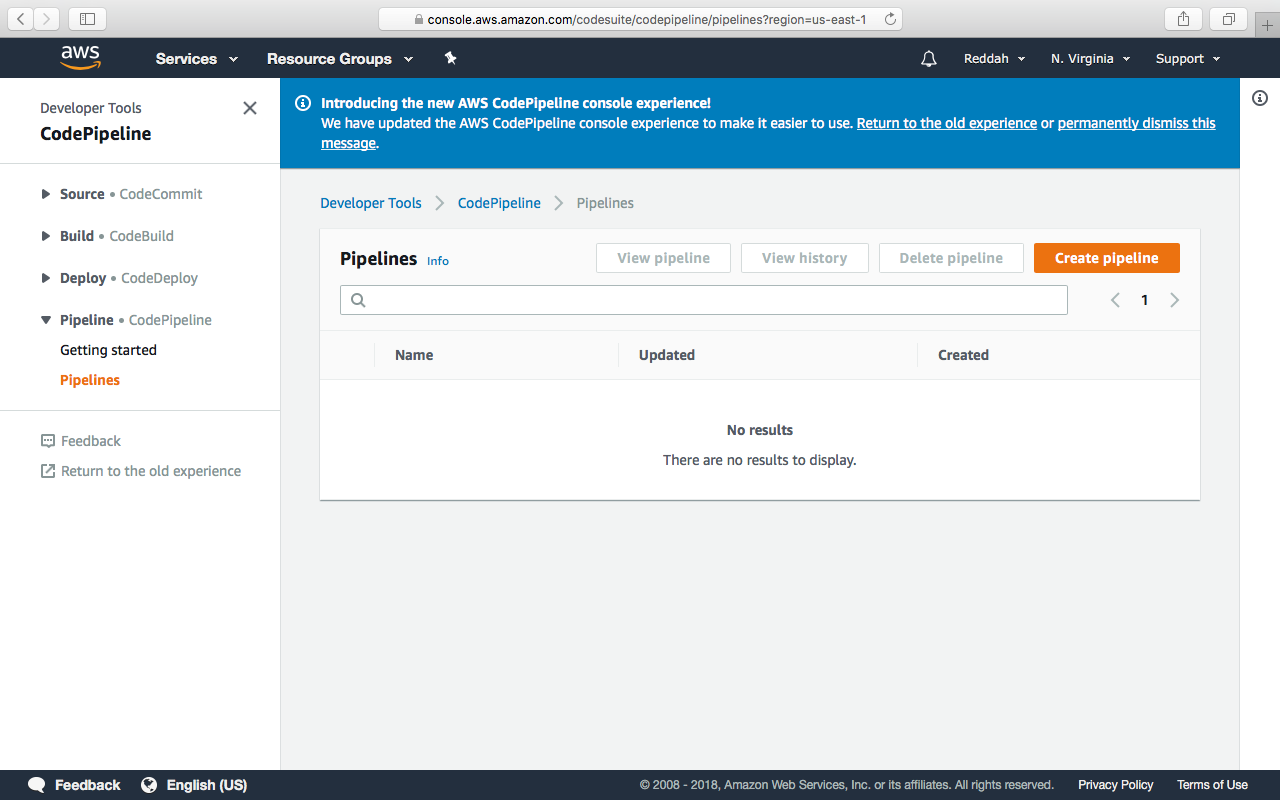
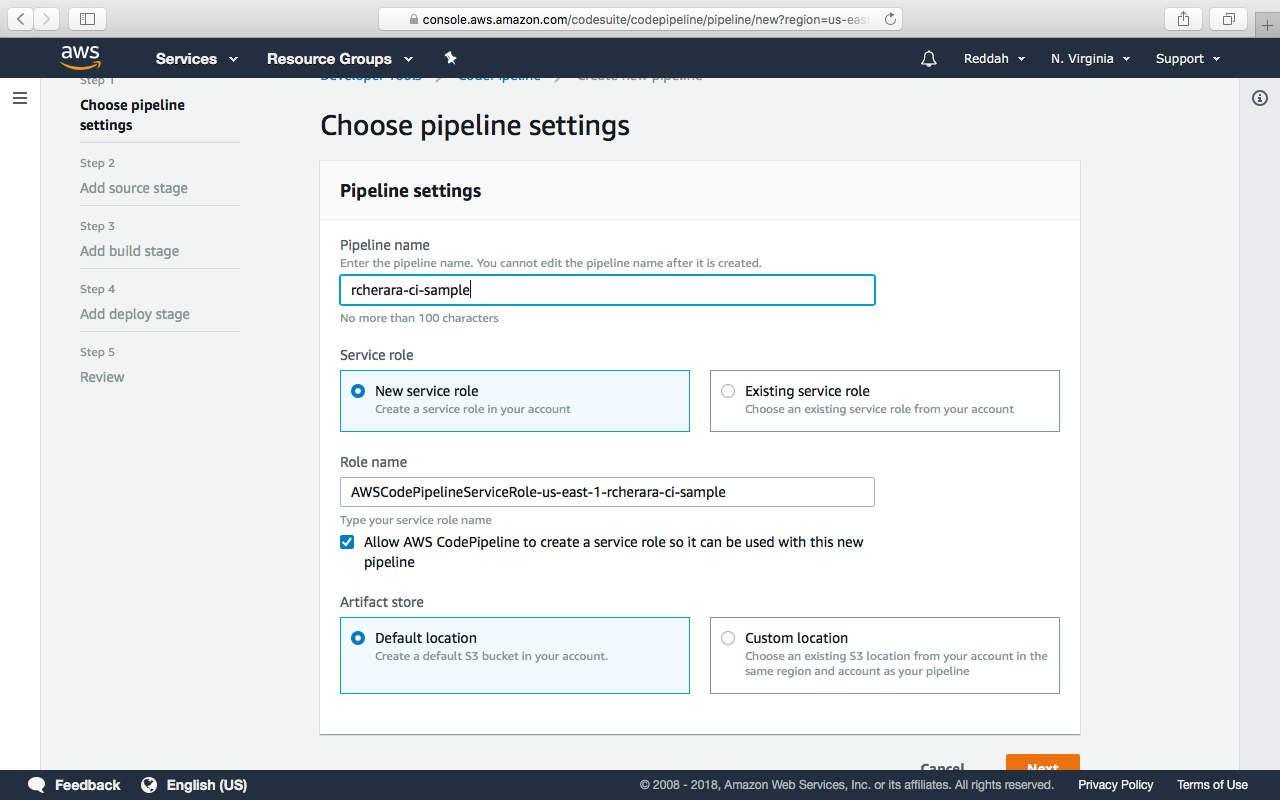
Step 2 : Add Source Stage
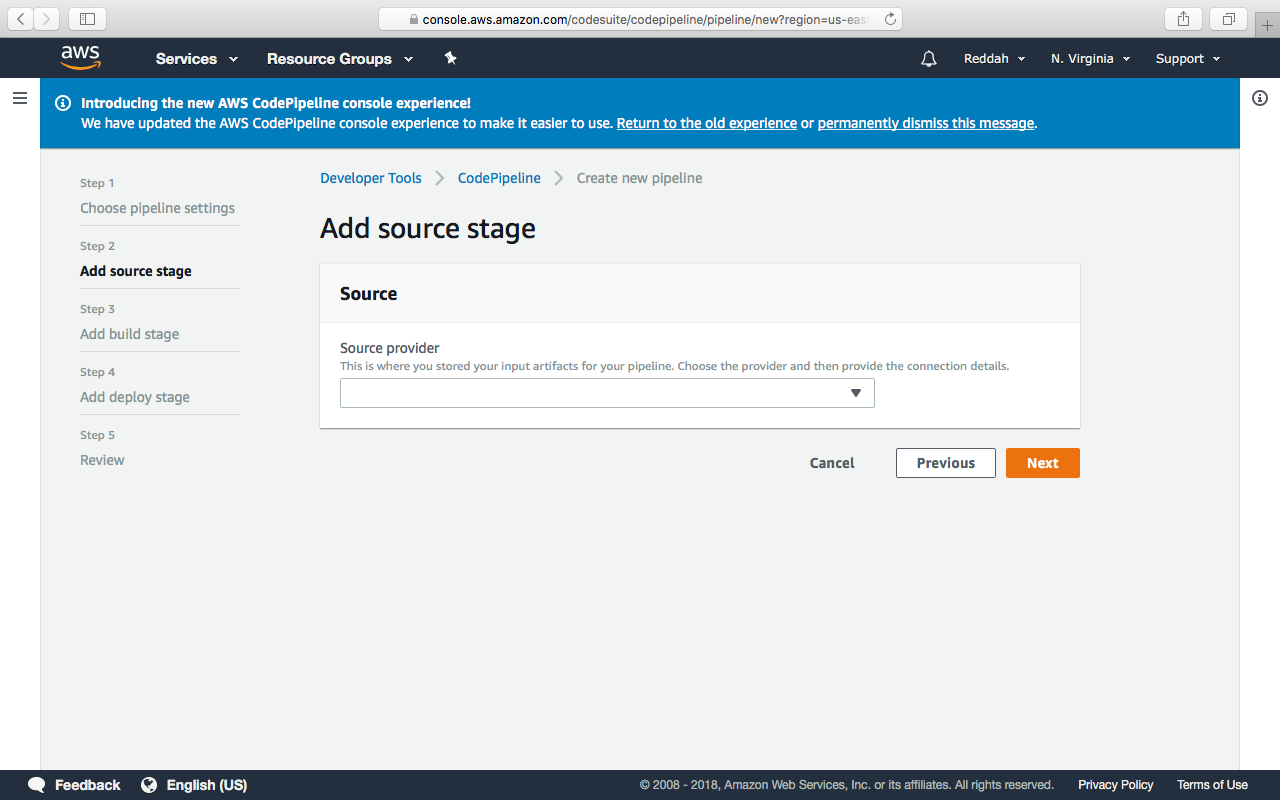
Next Add source stage GitHub and Connect to GitHub
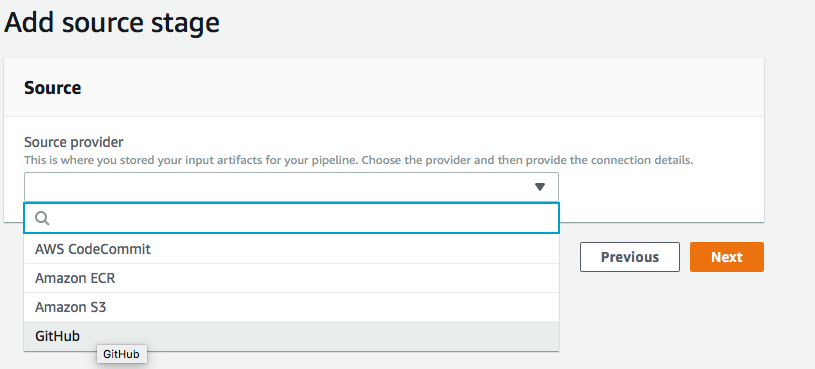
Choose your repository and the branch
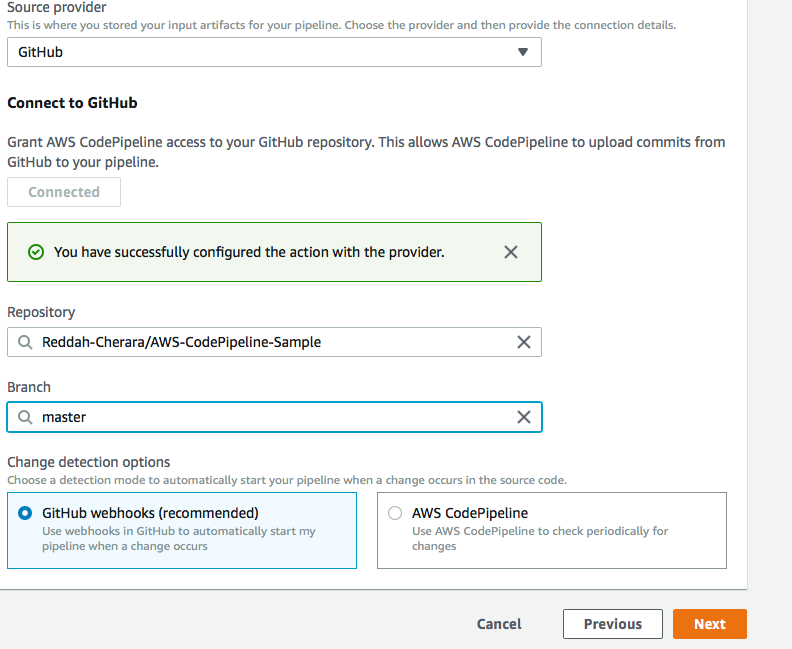
Step 3 : Add Build Stage
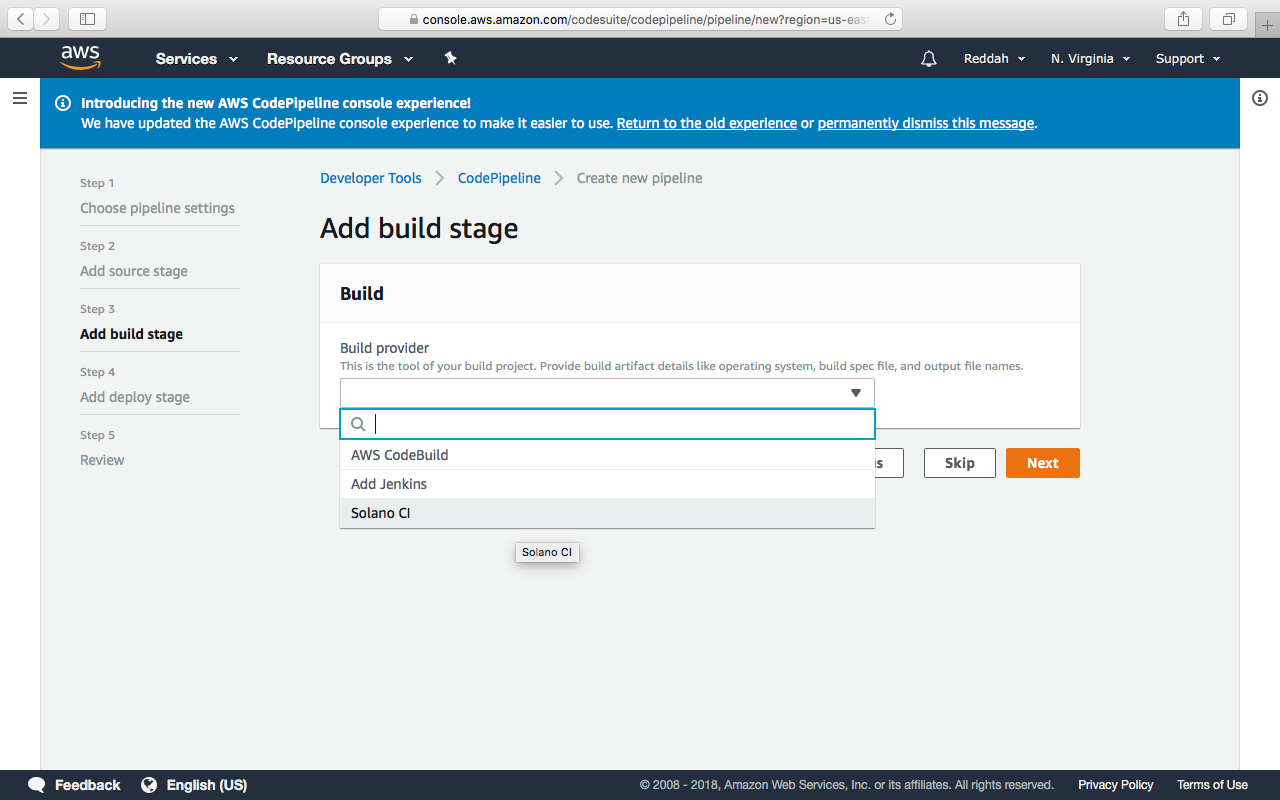
Select Build provider = AWS CodeBuild ( in other post I will using Jenkins )
Choose a build project that you have already created in the AWS CodeBuild console. Or create a build project in the AWS CodeBuild console and then return to this task.
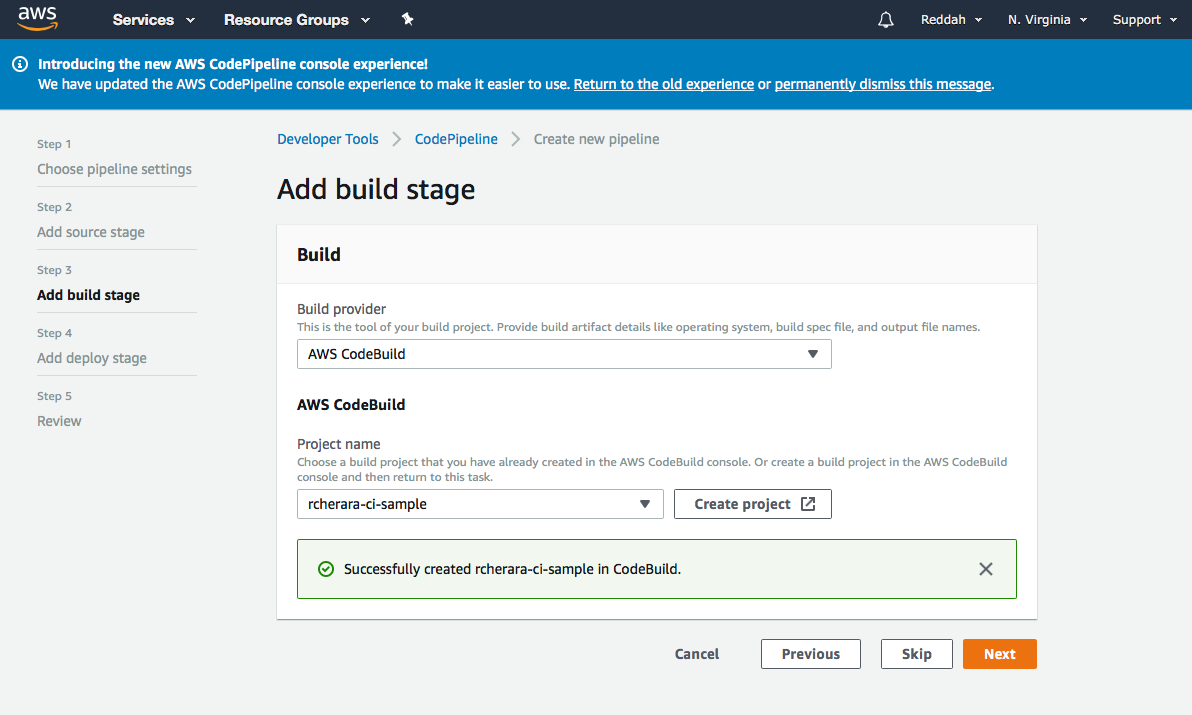
To Create Build Projet follow these steps

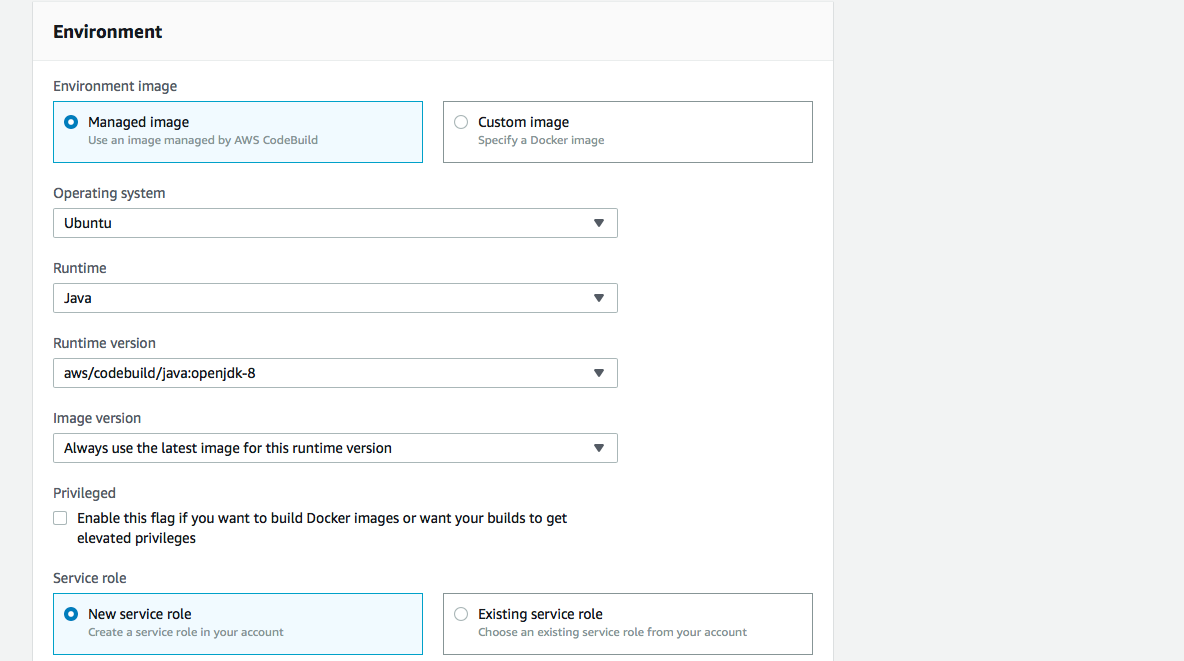
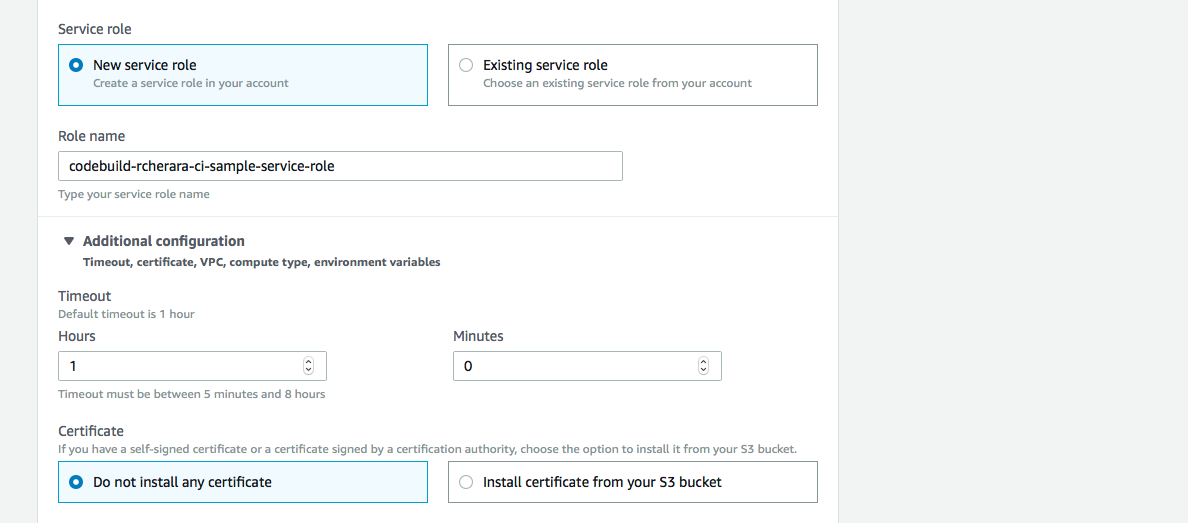
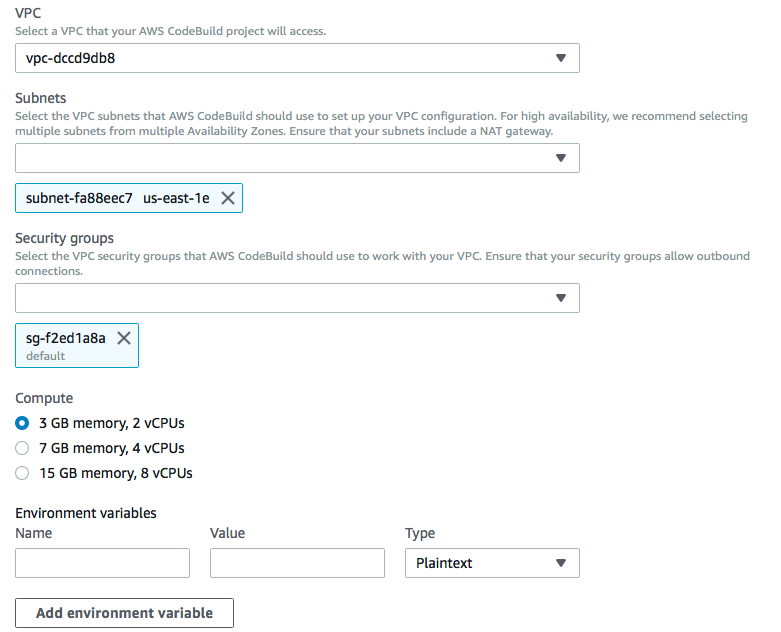
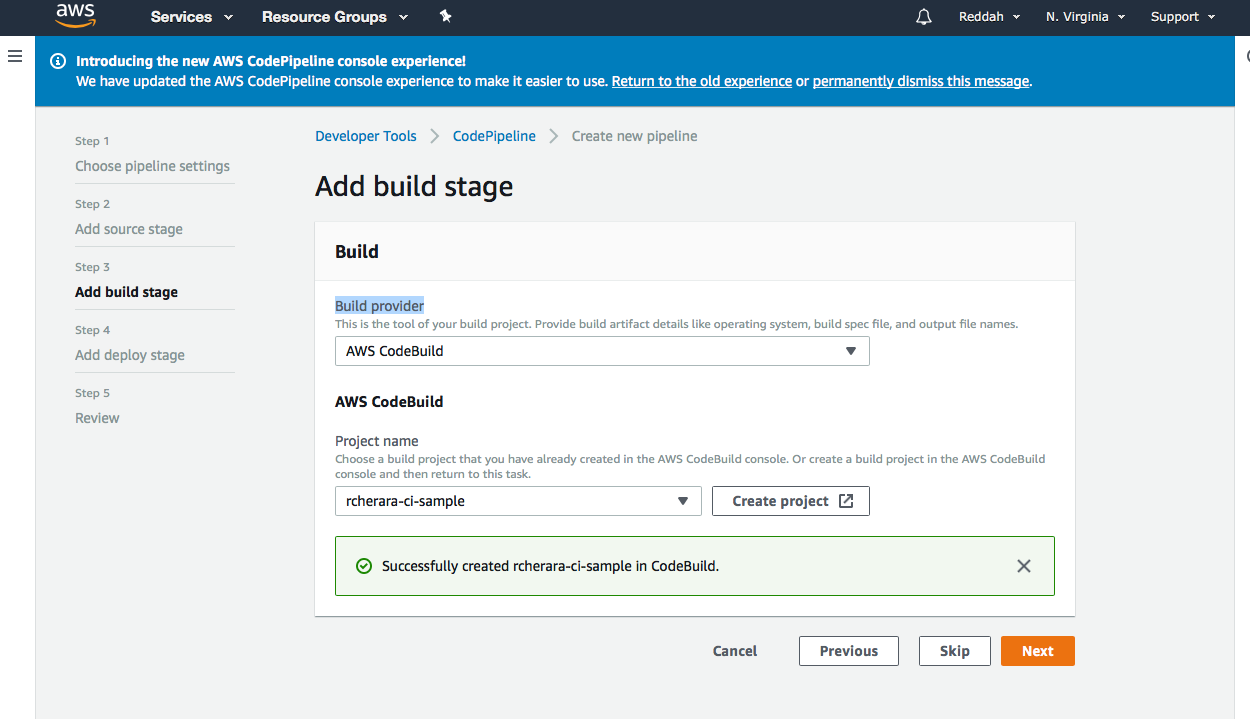
Step 4 :Add Deploy Stage :
As we will interest just in CI ( without deployment CD) we skip deployment stage
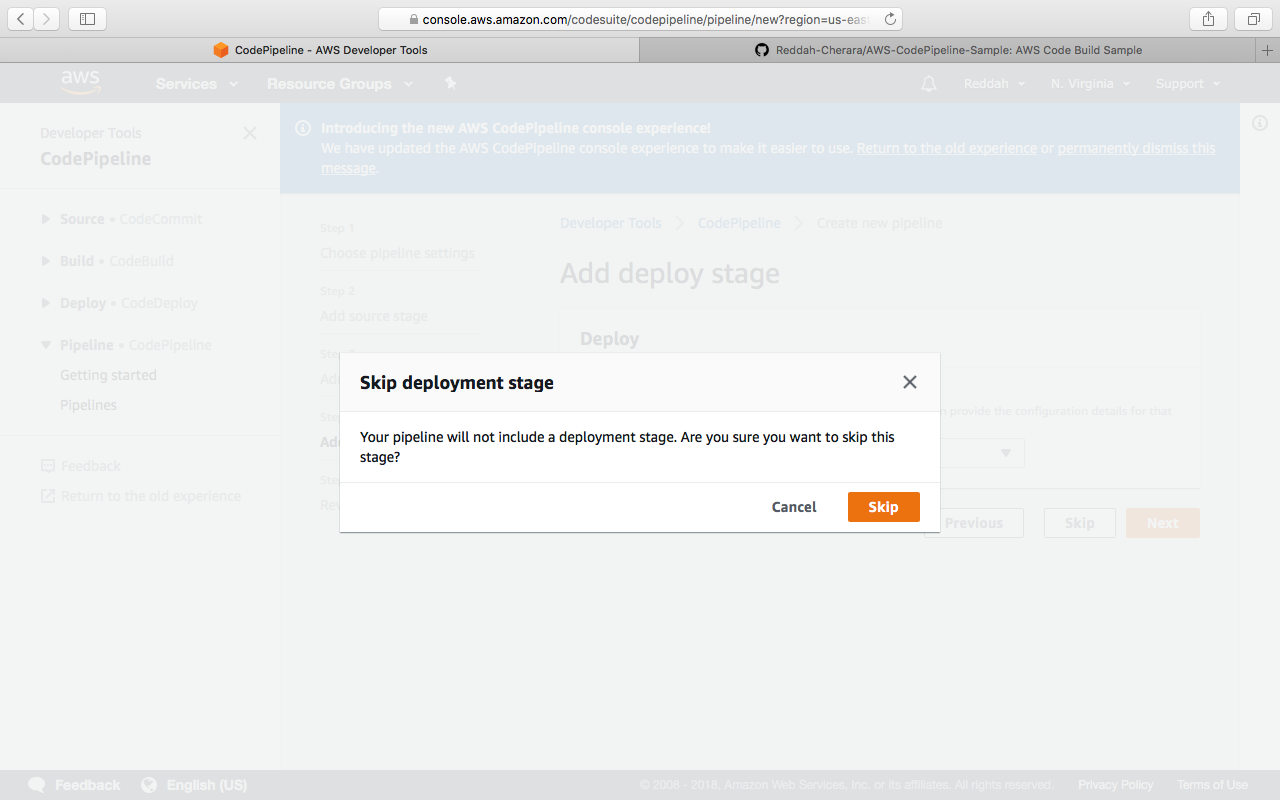
Step 5 : Review
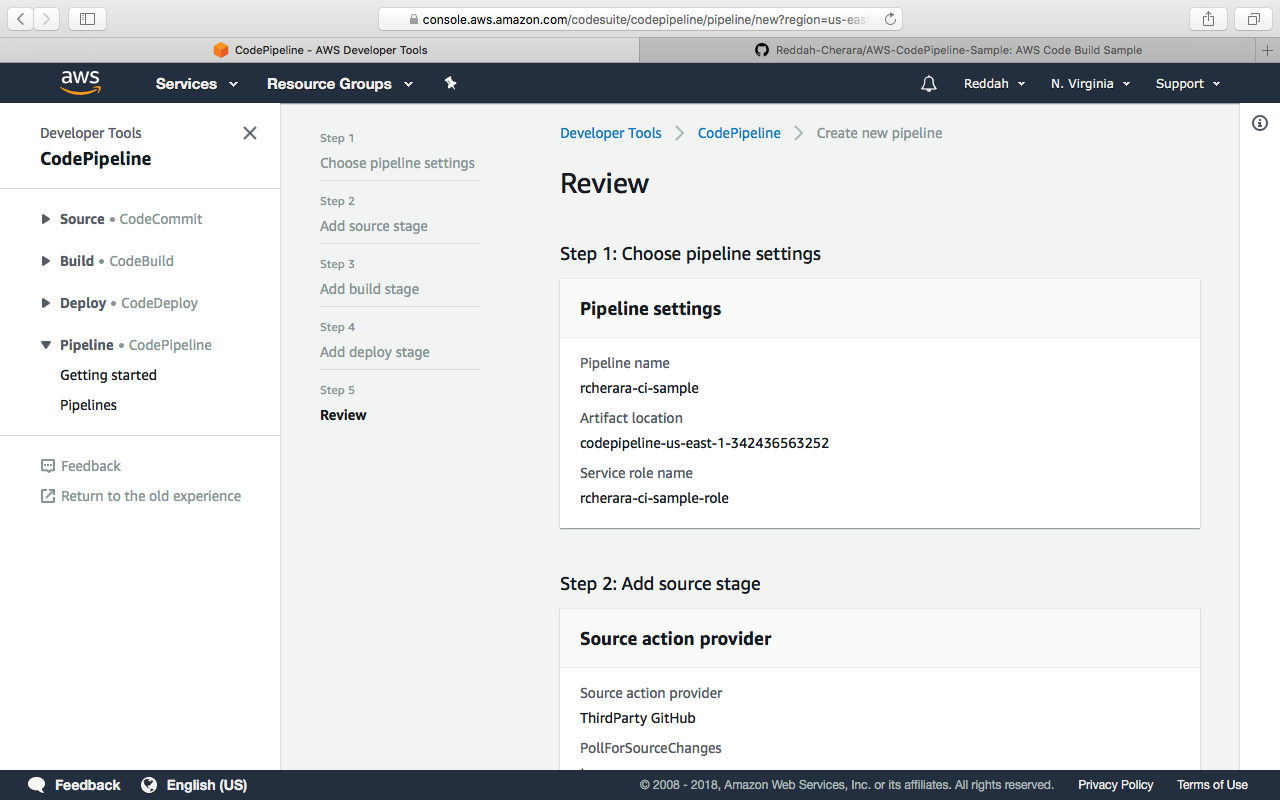
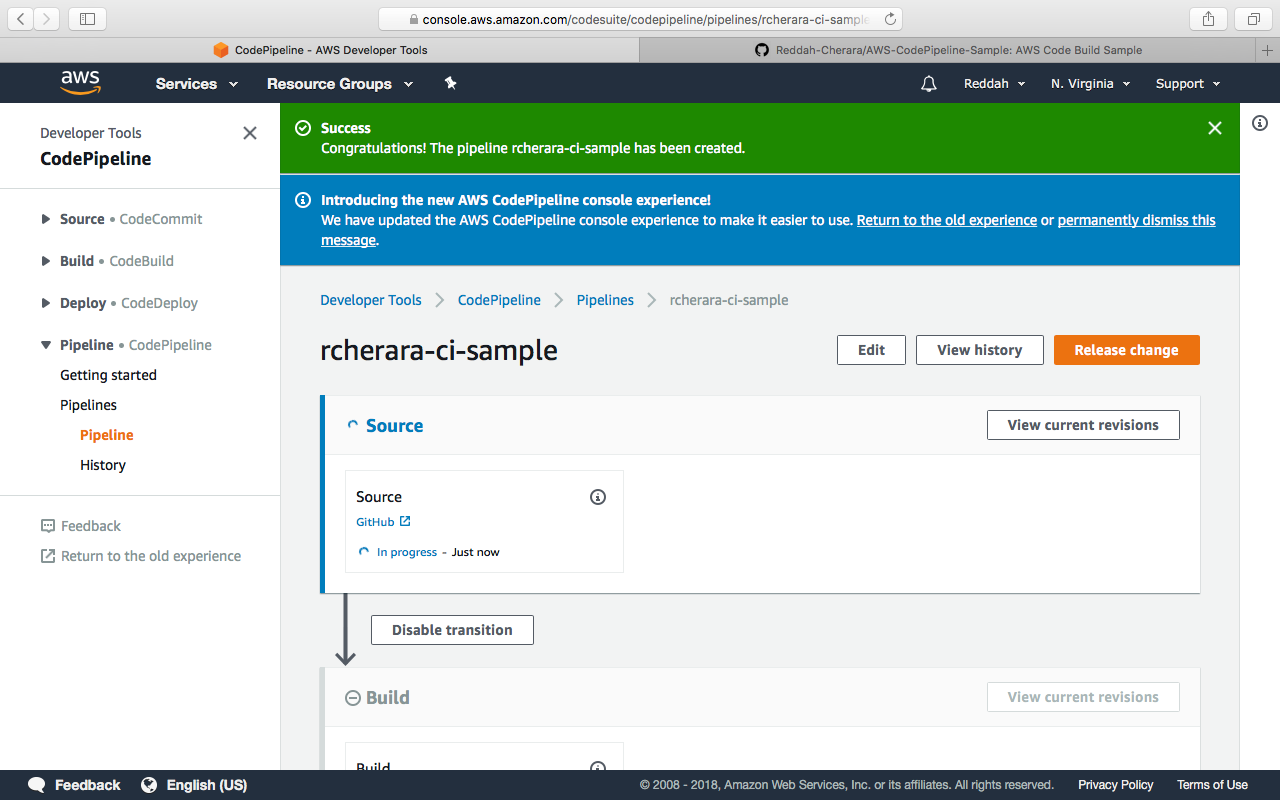
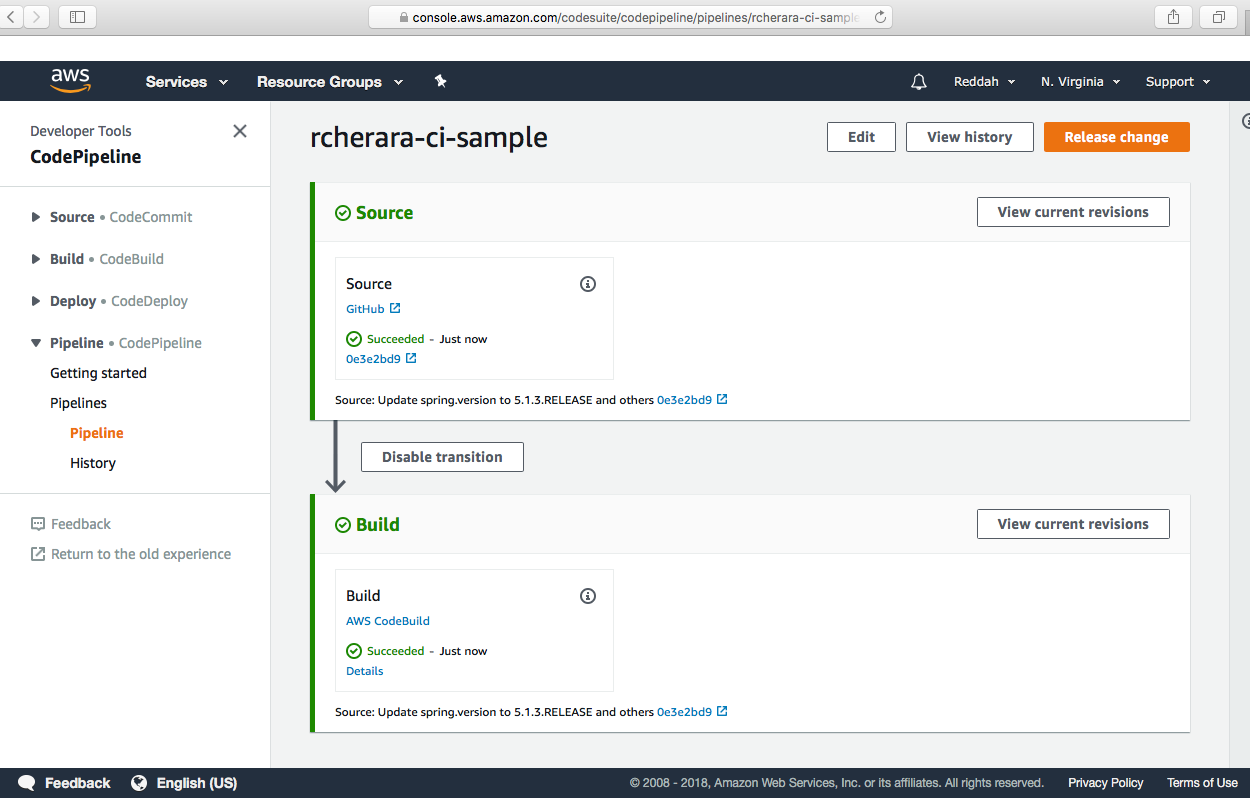
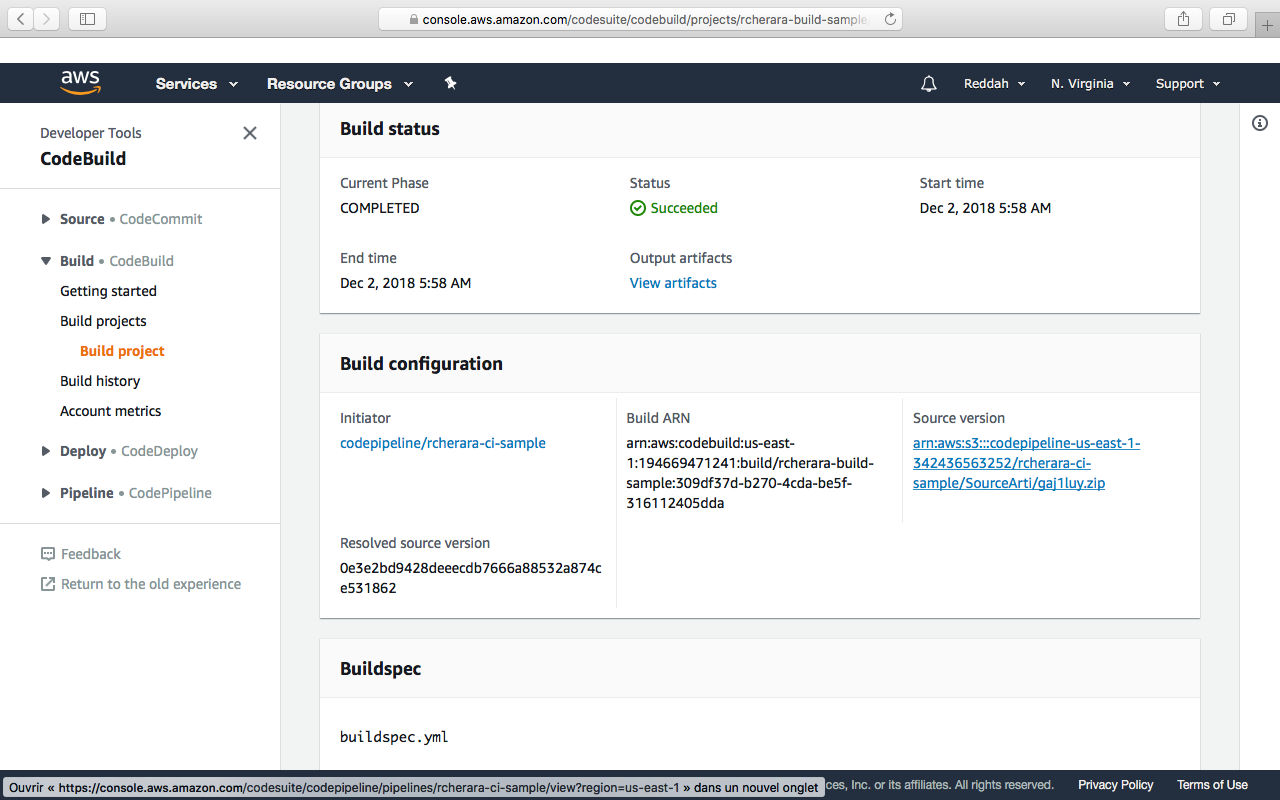
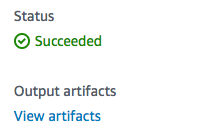
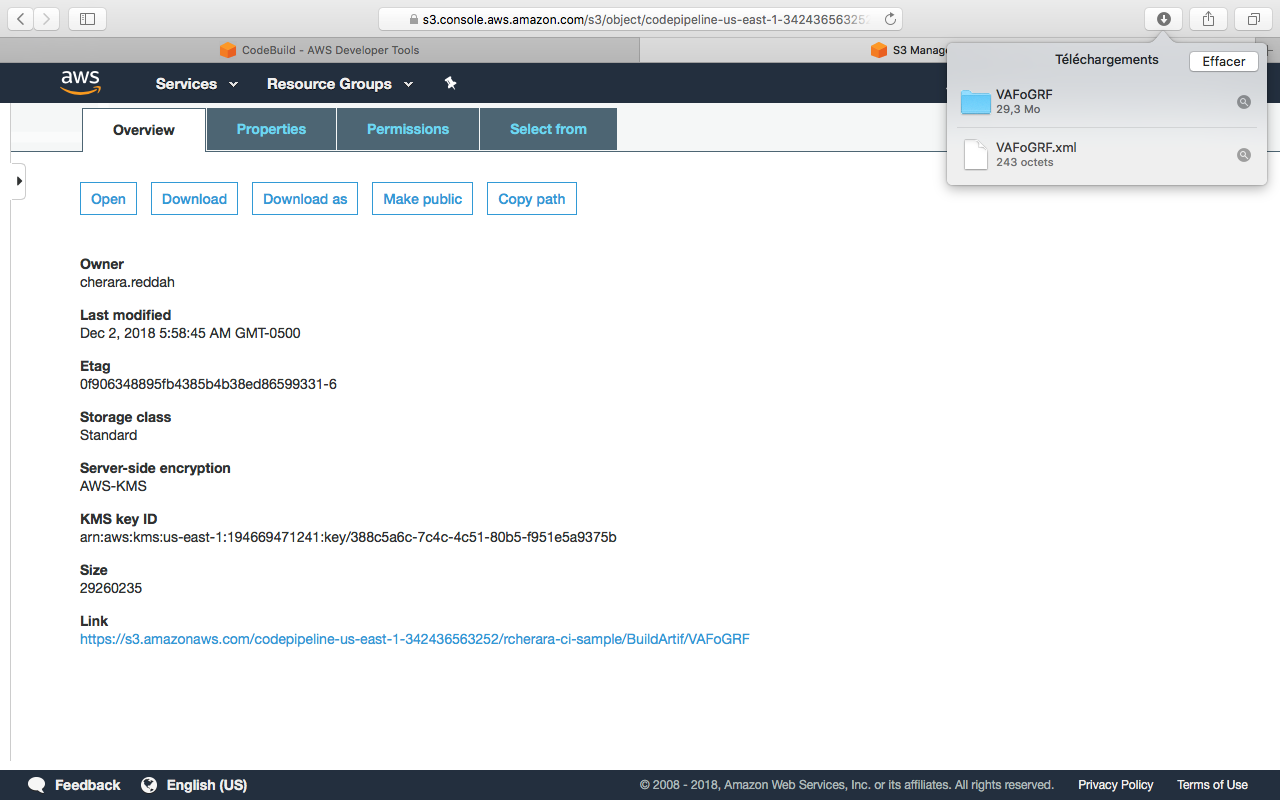
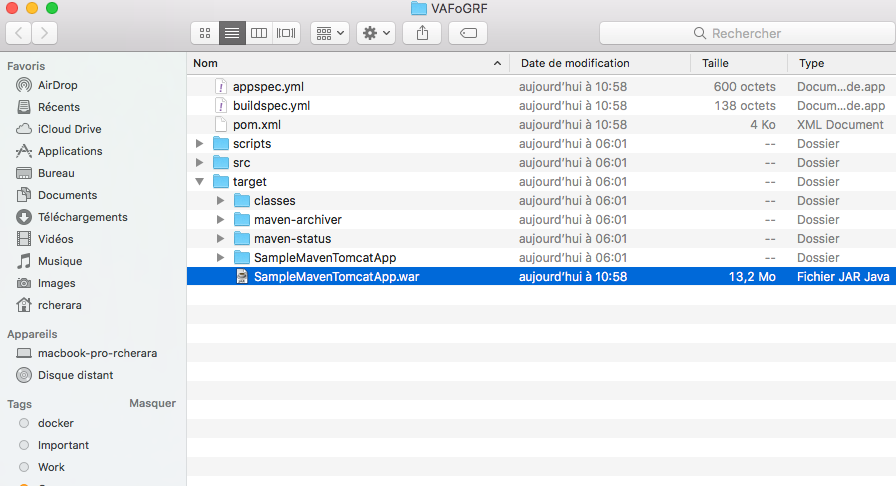
For more information about continuous deployment using AWS CodePipeline look at the link :
https://aws.amazon.com/getting-started/tutorials/continuous-deployment-pipeline/?nc1=h_ls